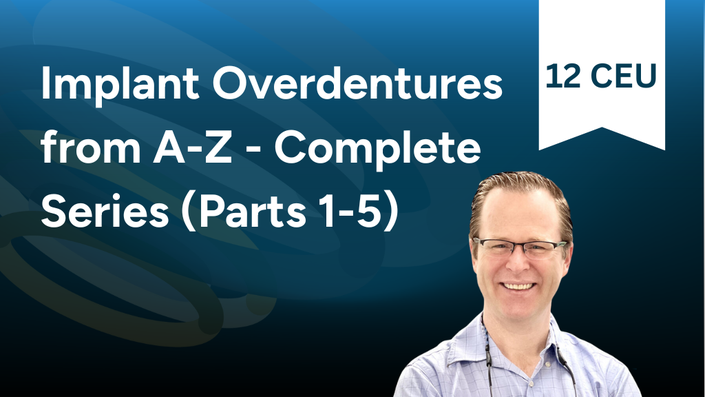Are you interested in learning a fundamental impression techniques your LOCATOR case?
This course is perfect for you! In this technique course, we discuss step-by-step clinical protocols making an impression of a LOCATOR case using impression copings and sending to the laboratory to pour a model with analogs in place.
This is a fundamental technique for those clinicians who wish for their laboratories to finish a denture with LOCATOR housings processed in the denture ready to be delivered.
Includes 0.5CEU Credits
Learning Objectives:
- Understand the differences of impression procedures for implant overdentures
- Recognize clinical benefits of traditional impression techniques
- Learn step-by-step clinical techniques for making a PVS impression
Course Curriculum
More Implant Overdenture Courses
Curious about the other A-Z or Premium ZestAcademy courses? Check out these courses below!
FAQ
When does the course start and finish?
As soon as you want! It is a completely self-paced online course - you decide when you start and when you finish. Your course begins from the day that you purchase it, no need to wait especially if you have to get some CE done quickly!!
How long do I have access to the course?
How about a long time! Enrollment in ZestAcademy webinar courses is good for 1 month from the day you enroll.
After enrolling, you have unlimited access to this course across any and all devices you own.
Will I be able to follow-along?
Absolutely! Our course is an interactive, self-guided journey through clinically relevant techniques taught by "wet-fingered" clinicians. Included are interactive files for you to be able to work closely with the instruction given on the screen.
Can I get CE for this course?
We are proud to offer CE credits for all of our ZestAcademy courses with credits provided by AGD PACE!
After completing the course material and self-assessment, you will find additional instructions on how to receive CE credits for each course. You can also click on the "Request CE Credits" button on the bottom banner to find out more on requesting CE credits.